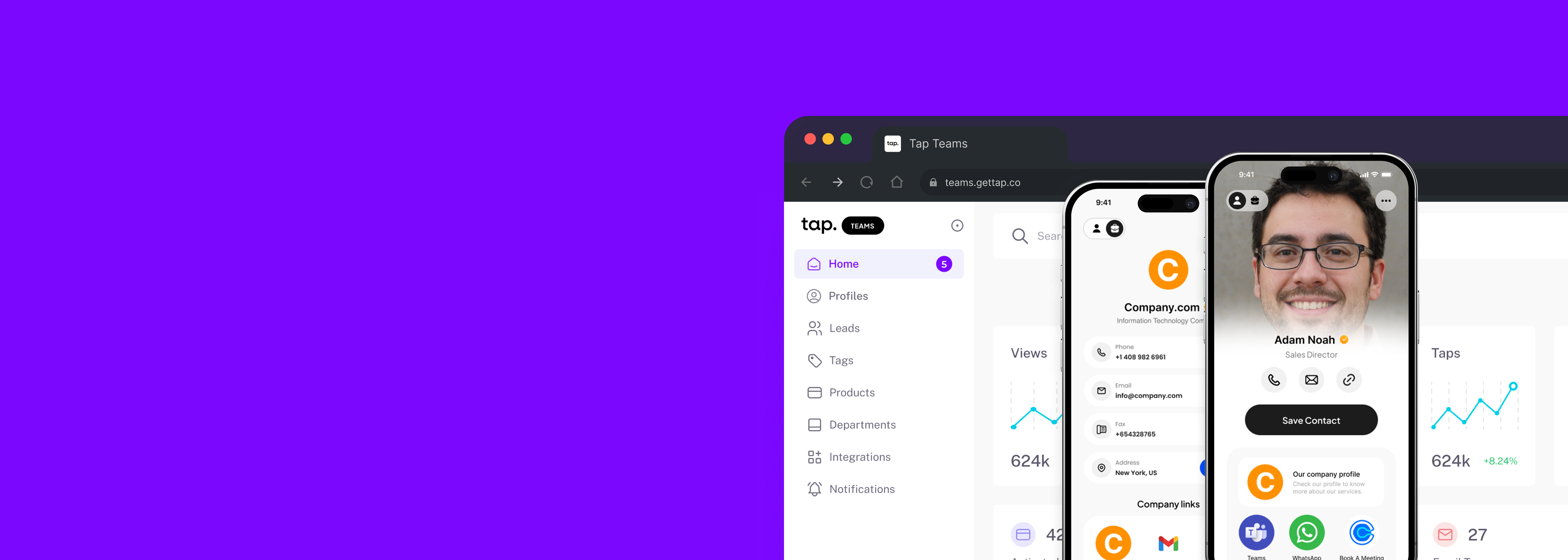Trusted by 1000+ companies who turned networking into a growth channel.






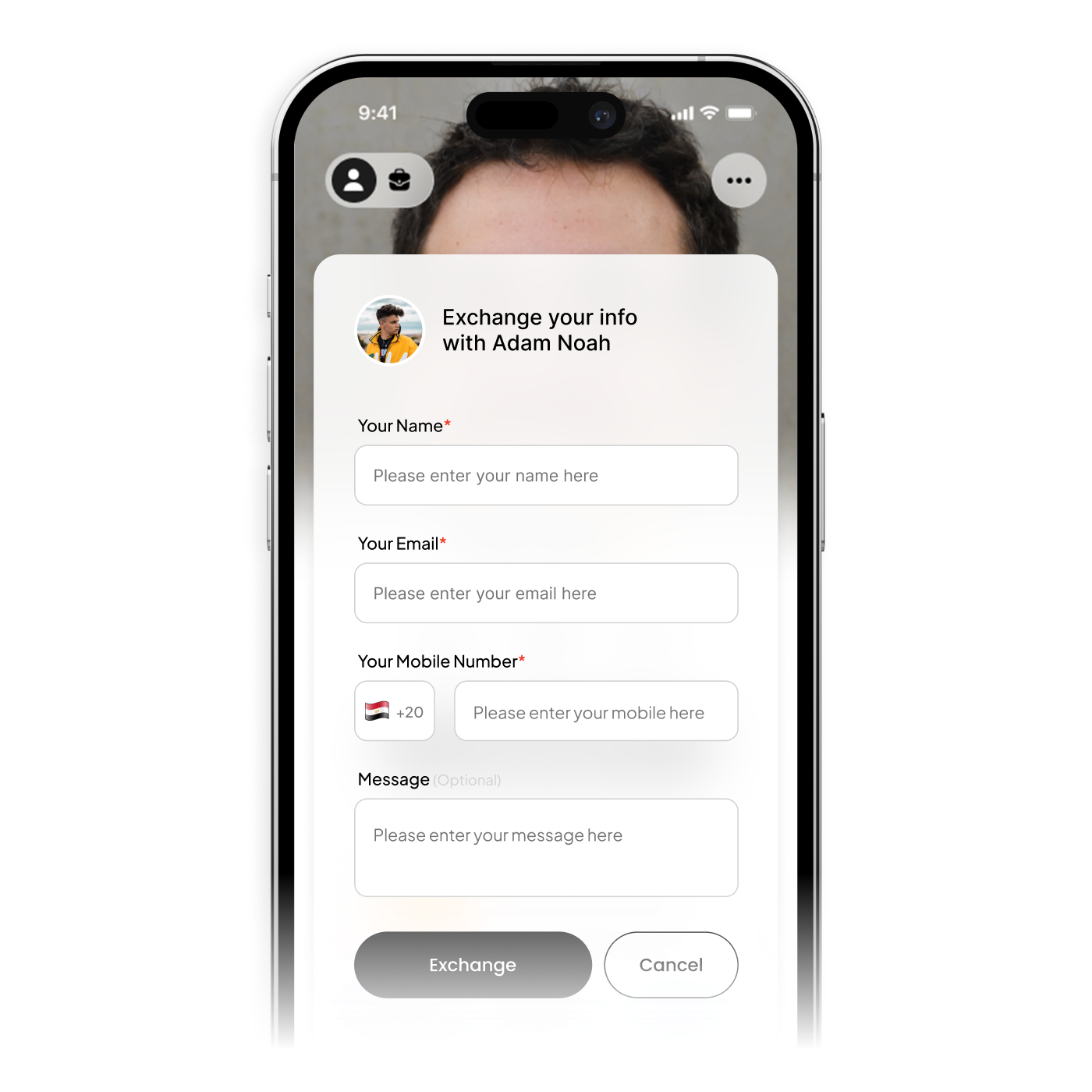
Instant Lead Capture – Visitors drop their info in a two-field form built right into every profile.
Empower your team with lead capture forms on their digital profiles, allowing them to collect valuable information from profile visitors. A powerful tool to drive leads and enhance team performance.
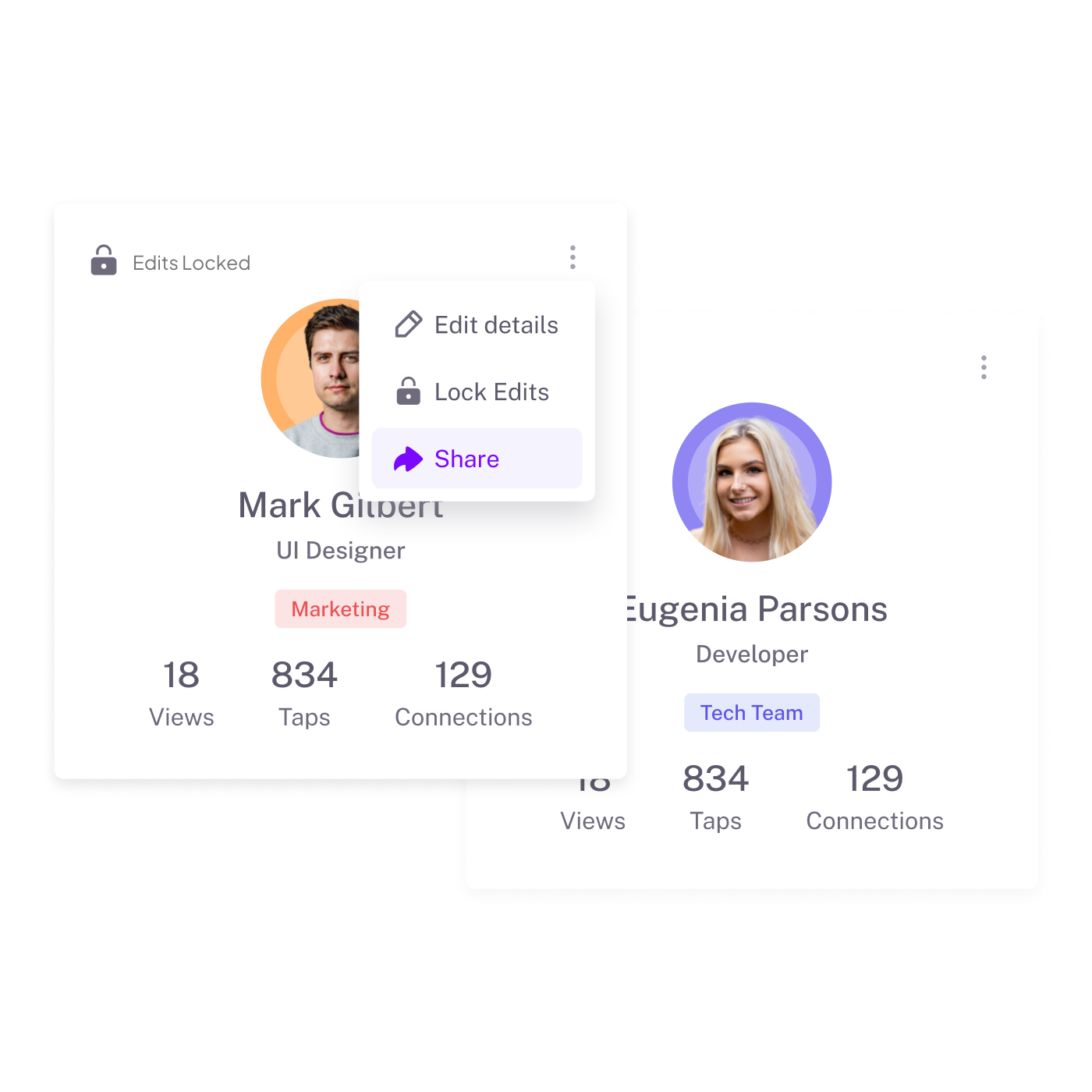
Real-Time Pipeline Dashboard – See live lead counts, conversion rates, and top performers.
Create and manage digital business cards with complete control. Track card views, taps, and leads for each team member, and lock edits to maintain brand consistency. Access real-time analytics and streamline your team’s networking from one platform.

Brand-Perfect Profiles – Control every field so reps stay on-message while they generate demand.
Each employee’s digital profile now includes a dedicated tab for company links and contact info, making it easy for anyone viewing the profile to access both personal and company details.

Real-Time Analytics for Every Employee Interaction
Track every interaction with your employees’ digital cards in real-time, including views, taps, leads, top performers, and most viewed links, giving you full insight into team performance.

Stay Connected with Team Push Notifications
Send push notifications to your team members for meeting reminders, congratulations, or important updates. A versatile feature designed to keep your team informed and engaged.

Make a Lasting Impression with Custom NFC Cards
With Tailored Exchange, scanning your NFC product on any iPhone shows a custom-designed card instead of the standard notification. Create powerful first impressions and elevate your networking experience.
Customize Your Company's Products
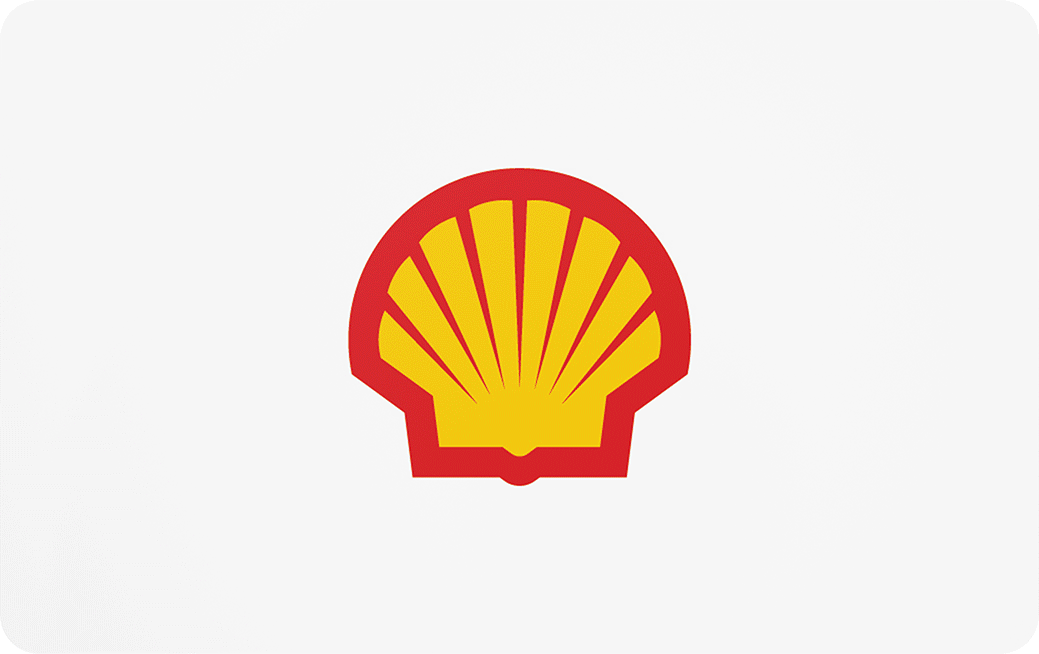





Ready to turn every tap into a sales-ready lead?
Trusted by more than 1000+ Organizations.
Testimonials

Assem Emam
CEO, ElCoach, Inc.
I've never been a big fan of business cards in general, but I've had the chance to attend two major events relying solely on Tap's card, I'm now a big fan! The experience was seamless and super efficient. Thank you, Tap!

Amr elmeligui
Marketing executive, Arab Developers holding
Perfect and beyond
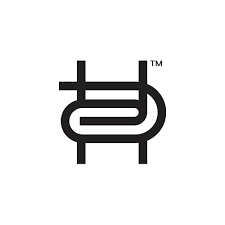
Marwan Ramadan
CEO, HITCH
I love the whole experience and how it is easy to share your info to others, great work guys!
FAQ
Use this text to share information about your product or shipping policies.
What is tap?
Tap is advancing your networking game by allowing you to share it all; your social media, contact info, files, and so much more.Tap uses the NFC technology that is integrated into many forms such as cards, stickers, and keychains. This contactless technology can up your networking and leave everyone you meet stunned with the ease of sharing everything with just a tap! And other people don’t need an app to receive your info!Tap is a progressive, sustainable solution for your current paper business card. Forget printing hundreds of papers just to share a limited amount of info.Our dedicated mobile app allows you to customize what you share with complete ease and immediate info update!Our App is secure as we don’t require passwords or login info of your accounts, you just put your username/number/link and you’ll be ready to go.
How does it work?
An integrated NFC chip in Tap Products wirelessly transmits data to your smartphone. Push notifications appear on others phones to begin the sharing.When they tap on that notification, your profile will open on their phone.This doesn't even require an app! other people don't need an app to receive your information. Tap claims to be compatible with a wide range of platforms. See if your device is on compatible devices list.There is a QR code option on the Tap card for older phones that don't have NFC.
Do other people need to download the app to receive my info?
No, other people don't need an app to receive your data.If they device has NFC chip you can simply tap your product to their device and your profile will instantly pop-up.If their device doesn't have NFC, then it's the QR code, almost 99% of smartphones can read QR codes.
Tapping to older iPhones
Tap Products are compatible with almost all iPhones, including the iPhone XR, XS, XS Max, 11, 11 Pro, 11 Pro 12, 12pro. 13, 13 pro, SE, and all future iPhones.NOTE: All iPhone X, 8, 8+, 7, 7+, XS, and XS Max models must be updated to iOS 14! If you own one of the devices listed above, follow these instructions on how to use it.How to Use an NFC Tag Reader:Step 1: Navigate to 'Settings.'Step 2: Select 'Control Center.'Step 3: Scroll down to the 'More Controls' section and look for the 'NFC tag reader.'Step 4: Once found, tap the '+' button to add it to your control panel.Step 5: Close the Settings app.Now, open the Control Center and select the NFC tag reader icon.Step 6: Now, simply hold your device over your Tap Product and it should pop up.Please check our compatible devices page to see if your smartphone is listed.
My phone isn't compatible
Tap QR codes can be scanned using the camera on iPhones as old as the iPhone 5S and almost all Android devices.Tap the QR code button on the share icon of your profile on Tap mobile app or on your Tap card to find your Tap QR code.

Blog posts

💼 The Ultimate Guide to Digital Business Cards for Teams: Features, Benefits, and Setup
Digital business cards empower teams to share contact info seamlessly, capture leads, and maintain a consistent brand image. Discover the key features, benefits, and how to set them up with Tap Teams.
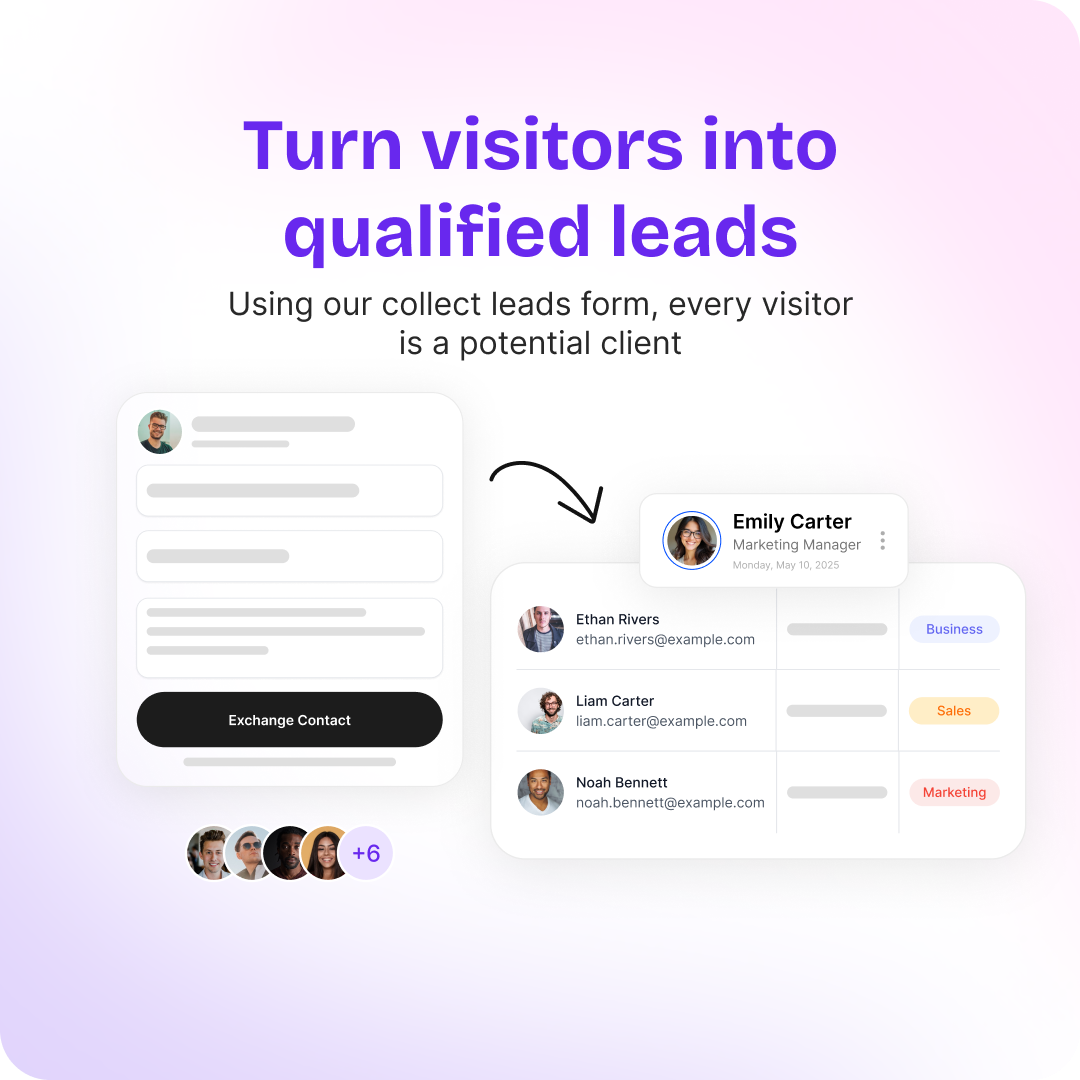
💼 How Digital Business Cards with CRM Integration Supercharge Your Sales Team
Empower your sales team to capture leads instantly, sync contacts directly to your CRM, and close deals faster. Discover how Tap Teams’ digital business cards with CRM integration transform sales n...
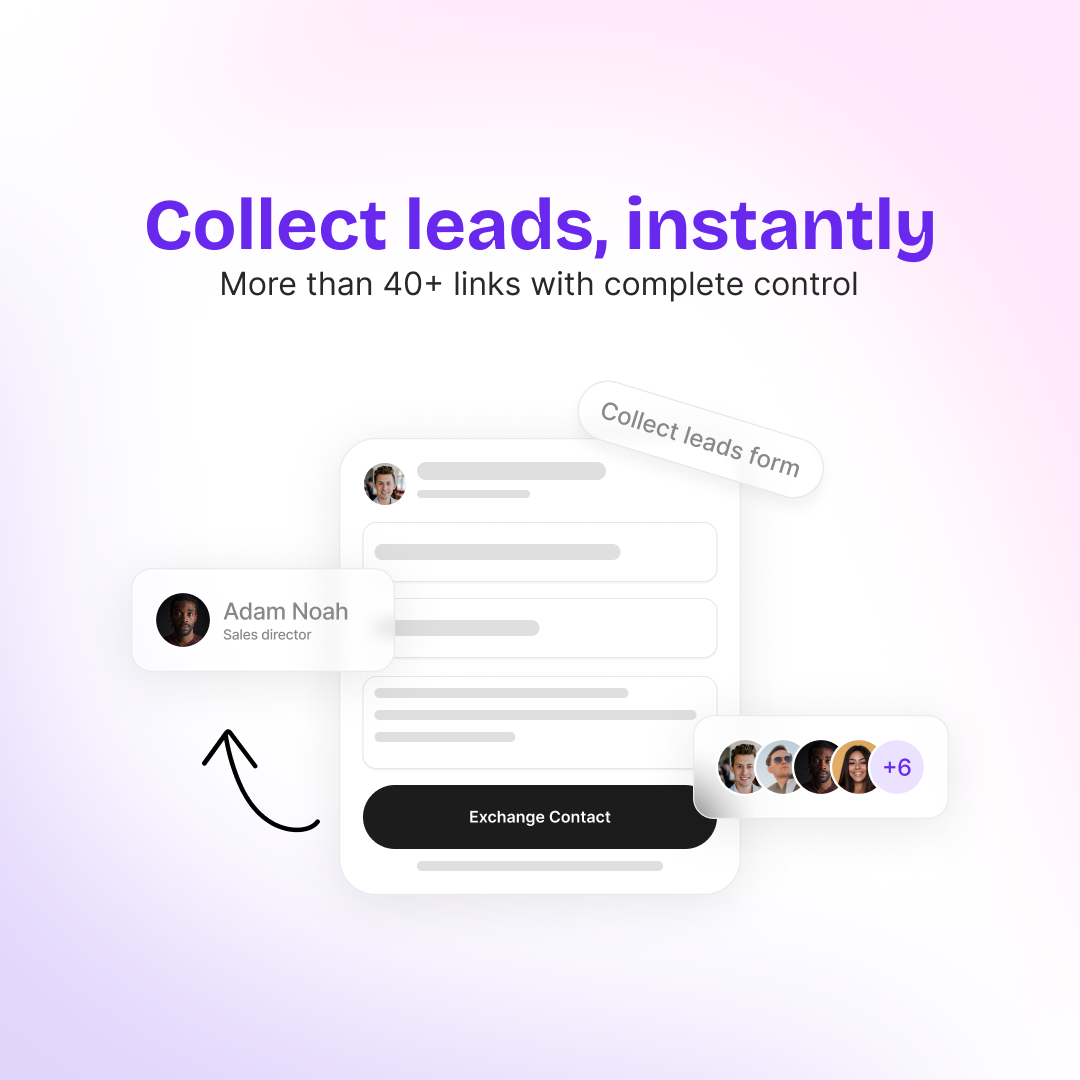
Why Companies Need NFC Digital Business Cards for Teams in 2025
Discover why forward-thinking companies are ditching paper business cards for NFC-powered digital business cards designed for teams. With Tap Teams, you can instantly share contact info, capture le...